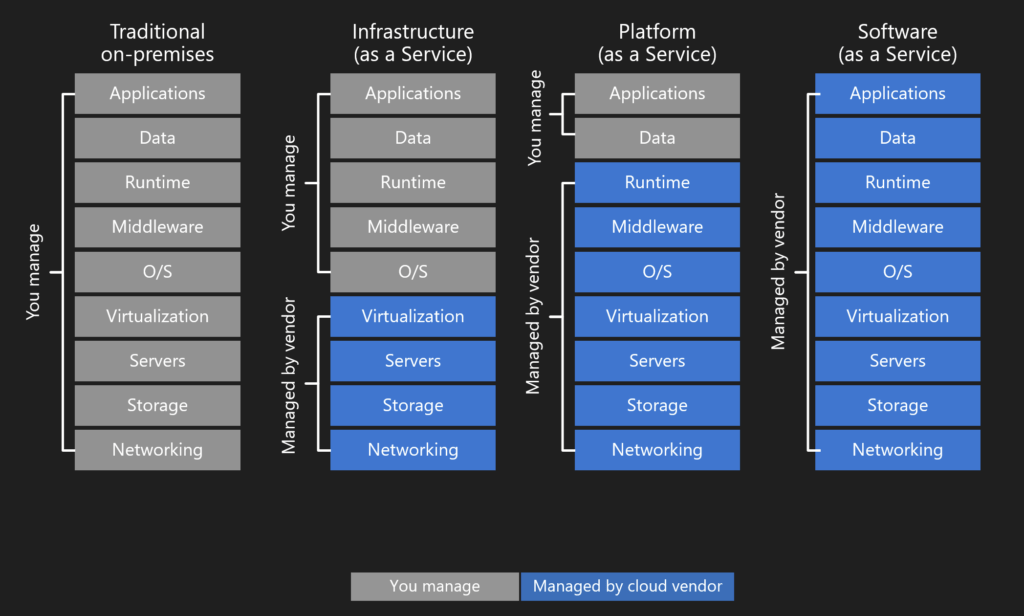Migration from on-premises infrastructure or private cloud to a public cloud can be a daunting task, with many factors to consider. How do you maximize your potential in the cloud and make the most out of it?
Note: If you have any doubts about moving to the cloud, make sure to read up on why you should seriously consider public cloud.
When moving to the public cloud, you have to think differently about cost, security, data, compliance and operations. Each of these factors can pose unique challenges that can impact the success of your cloud migration project. This article aims to discuss the major challenges of migrating to a public cloud - like Microsoft Azure - and provide tips on how to overcome them. After all, migrating to the cloud is not child's play.

Start with an assessment
While many companies have already made the move to the public cloud or at least gotten their feet wet, it's important to first evaluate your application landscape before diving straight into it.
As someone responsible for your infrastructure and the applications running on it, whether they are custom-built or bought, you want and need to make the right decisions.
It's essential to evaluate the current application/system architecture, identify any dependencies or limitations that could impact your migration, and assess the current infrastructure, data storage, network, and security in-place. Which workloads are best suited for the cloud, and what strategy suits an application best? Let's take a look at some of the things you'll need to consider during your assessment to make and before moving to the cloud...
Cloud strategy
If your organization was keen on using its own infrastructure (on-premises) - or if you have already moved to a private cloud - a lift-and-shift strategy can be a good first step to migrate to the cloud. This strategy typically involves moving your virtual machines (VMs) and virtual networks to their cloud equivalent. Services and applications running on these virtual machines can be rehosted onto virtual machines on Azure, and you can maintain connectivity between your infrastructure at your current data center by setting up a connection to Azure infrastructure, effectively hosting them virtually next to each other in the same virtual network.
While a lift-and-shift strategy can be a good choice for starting to move part of your infrastructure to the cloud, it is often only a temporary step before you start modernizing your applications to maximize the available cloud services.
Often, companies decide to move their infrastructure fully or partially to the cloud, but it is highly recommended to review each of your applications before doing that. Cloud often makes sense, but not in each and every situation.
Which workloads can be moved to the cloud?

When choosing which workloads to migrate to the cloud, make sure to consider the complexity of the application, the amount of data generated and processed, whether applications need vast resources of compute power, and whether the workloads have predictable or unpredictable burst loads.
Typically, applications which require significant compute power or generate large amounts of data, will benefit strongly from a move to the cloud. The public cloud offers a huge range of possibilities to scale your compute, memory or storage capacities.
Less complex workloads, such as websites, APIs, and databases, are easier to migrate to the cloud than applications with many dependencies.
Applications which need to be flexible in terms of scalability are also ideally suited for a move to the cloud, as they can be scaled accordingly, without the need for expensive investment in on-premise infrastructure.
Depending on complexity, some applications can be moved to the cloud quite quickly, but make sure to also consider a more thorough and modernized architecture for your applications: virtual machines are easy to move, but the cloud offers a lot more than virtual machines with storage, memory and some compute...
An often overlooked fact is that the public cloud offers a lot more than your typical virtual machine. Virtual machines are only one possible option in the ever-growing public cloud ecosystem.
And even when dealing with virtual machines, public cloud often is superior to most private cloud solutions, as public cloud offers superior global presence, with regional and data center redundancy built-in.
Application Modernization: Rethinking your application with PaaS building blocks
Looking beyond applications and databases hosted on virtual machines, one will find a tremendously varied offering of cloud native services. PaaS (Platform as a Service) services let companies focus on what matters most to business: applications and their data!
PaaS services are often a much better match for cloud solutions, especially since these services are built with redundancy, security, monitoring, and scalability in mind. Cherries on top are the fact that they can be deployed fully automatic via DevOps and CI/CD pipelines and that they relieve teams responsible for the applications from managing the OS, middleware and runtime and patching.
Rearchitecting applications for the cloud can allow businesses to take full advantage of all the PaaS benefits:
- Full scalability: When you have unpredictable workloads, PaaS components provide a high degree of flexibility, being able to scale from zero to whatever you need.
- High redundancy: PaaS services come are built with redundancy in mind. As an application developer or operator, you don't have to wonder about a failure in the underlying hardware or network infrastructure. The underlying platform takes that away from you.
- Fully automated deployments: Azure services come with full support for fully automated deployments via Azure DevOps or GitHub. Building your Infrastructure as Code (IaC) with CI/CD pipelines allow you to make fully customizable pipelines which allow you to automatically test, verify and approve new releases by the click of a button.
- Reduced operational complexity: Teams can focus on building the applications and the data surrounding the application instead of having to be concerned about patching, upgrading or managing servers, OSes or network infrastructure. All of this is taken care of by Microsoft.
- Faster time-to-market: PaaS provides pre-built frameworks and templates that can speed up application development, testing, and deployment. Developers can fully focus on developing applications!
- Security out of the box: PaaS services offer robust security features, including data encryption, traffic encryption, threat detection, and RBAC (role based access control), which can help protect sensitive data in these times with ever-increasing security requirements and compliance standards.
- Monitoring and logging capabilities: Azure services have the possibility to be seamlessly linked to monitoring services in the cloud, where dashboards can be built on top of metrics and KPI data. You can query the logs using KQL and seamlessly generate graphs in minutes.
Also take a look at our blog post about overcoming obstacles for public cloud adoption and migration, for more reasons as to why public cloud makes a lot of sense!
Modernization challenges
While application modernization and the migration towards PaaS services are more and more enticing to businesses because of all the benefits, it's important to be reminded that modernizing an application is not an easy feat.
While PaaS services like Azure App Service, Azure SQL, Azure Functions, Azure Key Vault and Azure Service Bus are a great fit for a lot of applications, migrating from a traditional model of hosting applications and workloads on virtual machines can be a difficult task on its own.
You need to be sure you have proper guidance within/for your team to be able to re-architect your current application(s) and map it towards PaaS components to maximize the benefits, while keeping control of your costs.
The idea is not to rebuild your application from scratch, but rather perform an upgrade to the cloud. This might include:
- Upgrading your source code to include and support the latest versions of frameworks like .NET, latest versions of your database like SQL and any other external libraries or dependencies.
- Re-architect the design of the application to be able to separate certain components that may become stressed with high loads.
- Add support for out of the box logging and application metrics and telemetry on Azure, with Azure Monitor.
- Automate building, testing and deployment of the different application components using Azure DevOps or GitHub.
Often it is enough to do "just enough" to be able to have your application run in the cloud and start benefiting from the PaaS approach. Do keep in mind that the cloud is constantly moving. Cloud services have a long shelf-life, but features are added very often and the feature set is ever-growing. For that reason, you'll benefit from being on top of things.
You'll be in need of a particular skill set and if your organization is familiar with cloud and PaaS, your experts can help you in this. If this is not the case however, you will need a reliable partner, like Zure, to be able to provide guidance, expertise and experience.
Conclusion
In conclusion, migrating to the cloud is not an easy task, but with careful planning and consideration, it can be a successful and rewarding endeavor. By conducting an assessment of the current IT landscape, choosing which workloads get the most benefit of a cloud migration, and utilizing PaaS services, businesses can take full advantage of the benefits that the cloud has to offer, while keeping down spending.
While there are challenges to overcome, such as application modernization and the need for a specific skill set, the benefits of the modernizing your application(s), make it a worthwhile investment. With the right guidance and expertise, businesses can make a smooth transition to the cloud and enjoy the many advantages it has to offer!