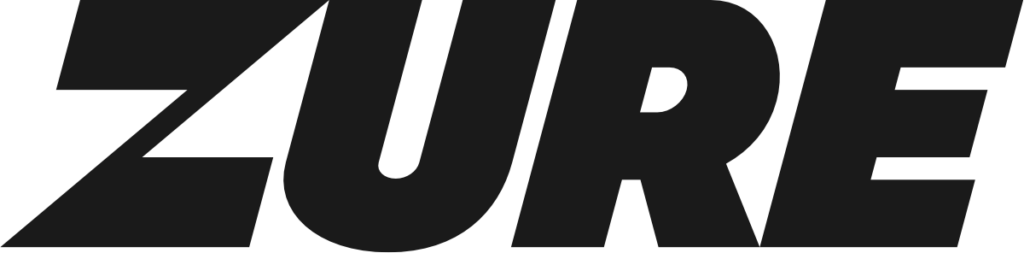DB Pro specializes in providing advanced SQL Server software that helps to streamline database performance and capacity usage leading to a remarkable performance improvements and cost savings in licenses and underlaying infrastructure. SQL Governor supports organizations in monitoring, optimizing, right-sizing and consolidating SQL Servers efficiently.
However, as user expectations and software standards have evolved, DB Pro recognized an opportunity to develop the user experience even further. And we were happy to be able to help with that!
“Traditionally DB Pro has been strong in the backend coding. But how the software looks and feels is also very important – and that needs totally different skillset than coding. Zure has been a fantastic partner for us in helping to develop SQL Governor’s good Graphical User Interface into an excellent one!”
— Jani K. Savolainen, Founder of DB Pro
Zure collaborated with DB Pro to:
- Address the usability development opportunities found via analysis of the existing product.
- Provide redesigned solutions that simplify workflows and improve efficiency.
- Elevate the visual design language.
- Deliver practical tools and documentation to guide DB Pro’s development team in implementing user-friendly software for the future to come.
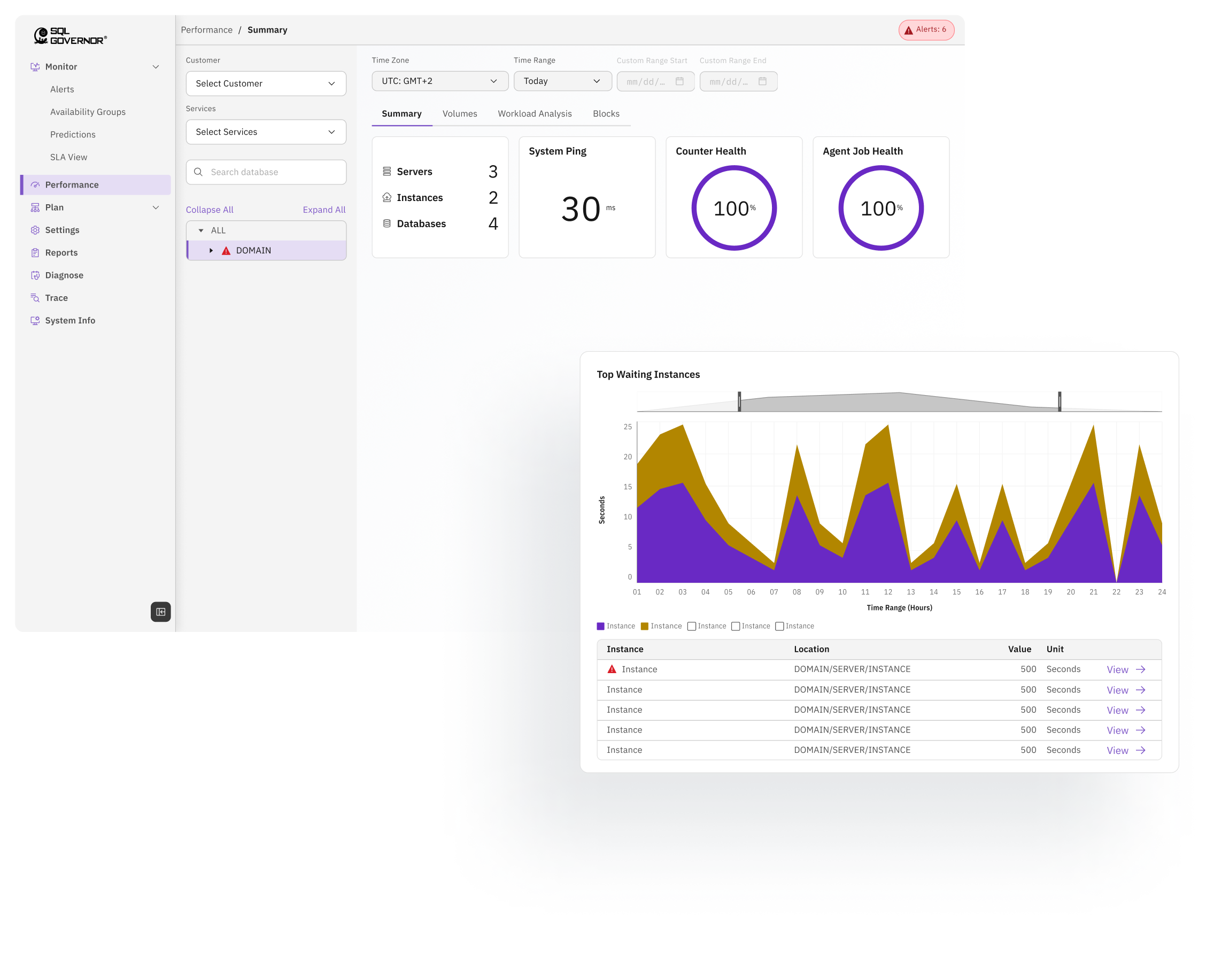
Challenge
To gain a deeper understanding of users’ daily workflows and key pain points, we collaborated closely with DB Pro and their largest end-user group – Database Administrators. Recognizing the importance of continuous improvement, DB Pro sought to develop further their solution’s visuals and user experience by listening to user feedback and with guidance of our UX experts, unpacking it into tangible improvements.
During our analysis, we identified several areas that could be fine-tuned to make the user experience even better. Our focus was on improving productivity and intuitiveness for power users and domain experts, who rely heavily on the SQL Governor platform. Key areas for improvement included:
- Achieving consistency and clarity in the platform’s interface to create a cohesive user experience when having to configure, monitor and report matters
- Providing clearer feedback to users, ensuring they have a better understanding of the system status and error messages
- Visual and consistent identification of interactive features and elements
- Streamlining access to key features, optimizing efficiency and user engagement
- Improving the organization of information to make it even easier for users to find and act on critical data more efficiently.
- Aligning the design with modern usability standards and best practices
These identified areas of improvement gave an opportunity to refine the platform, smoothening daily work, reducing cognitive load, and ultimately saving time while delivering value to users.
The Solution
To address these usability development opportunities within a limited time frame, we defined a set of carefully prioritized work items to ensure the best possible value for the client, focusing on enhancements that would maximize user satisfaction, functionality, and overall business performance.
Following items were created to serve as a long-term reference for DB Pro’s development team, empowering them to maintain and scale future improvements effectively:
Site Map
To connect the dots, ensure context-aware design and simplify processes, our team developed a comprehensive site map of the existing product. This served as a valuable tool for understanding complex workflows, mapping dependencies and repeating patterns, and creating a cohesive foundation for design improvements.
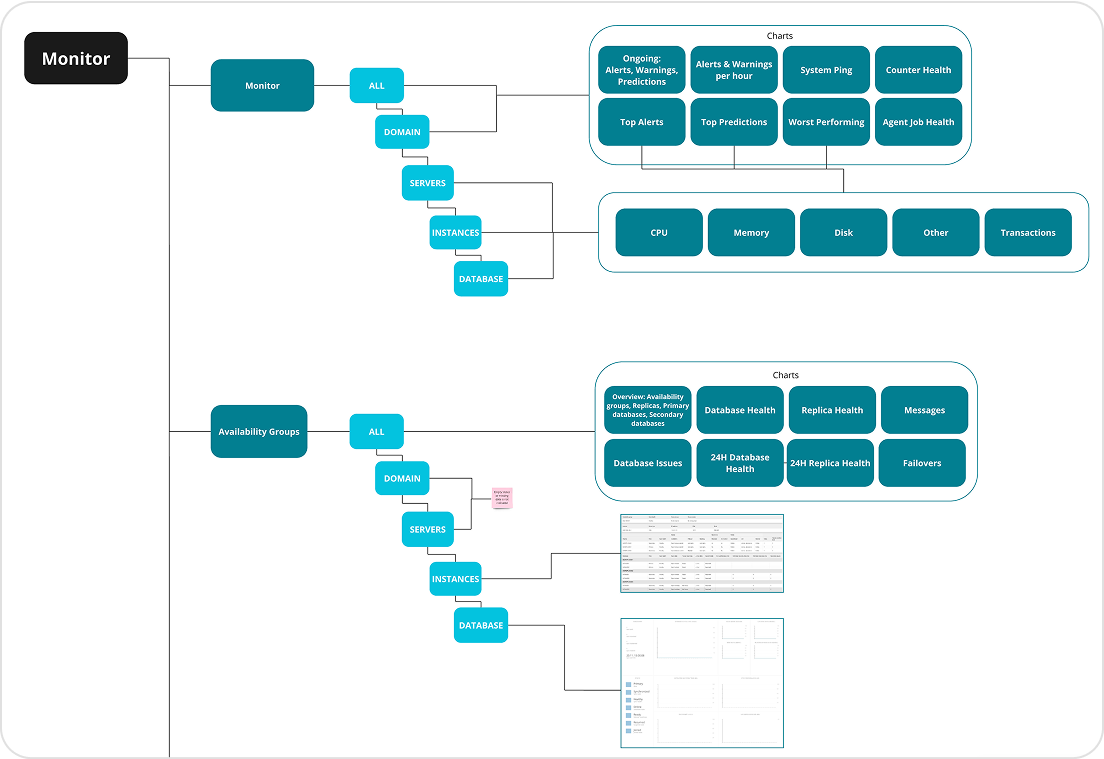
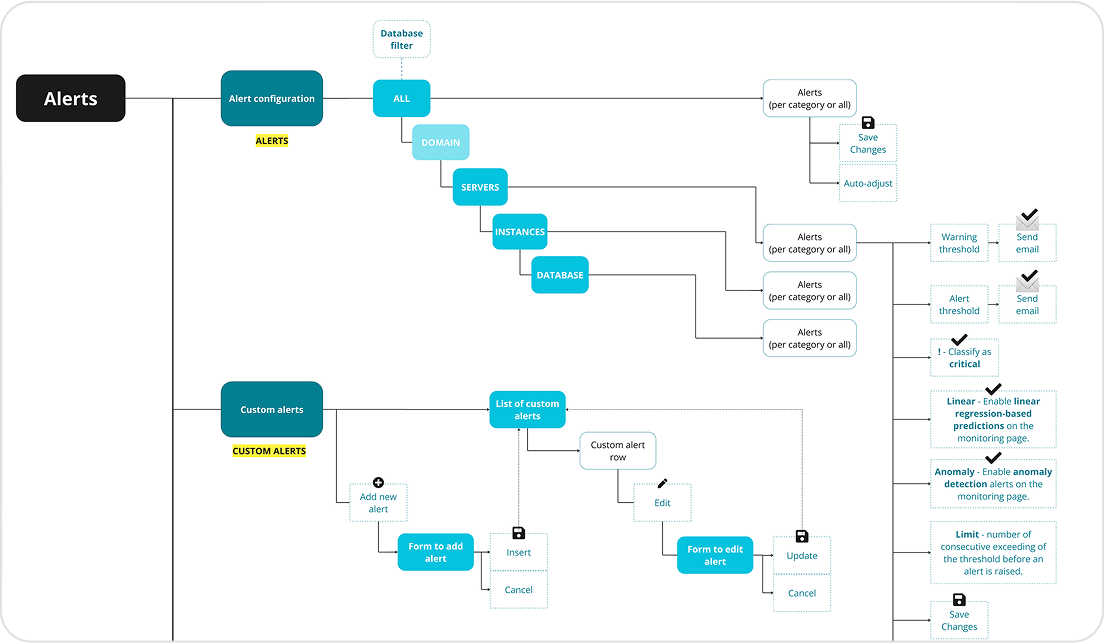
Discovery Workshop
Facilitated a workshop with the DB Pro team to present findings and prioritize improvements. Together, we determined goals, shared understanding to target user groups and found four critical focus areas:
- General navigation patterns
- Monitoring views
- Performance views
- The consolidation process
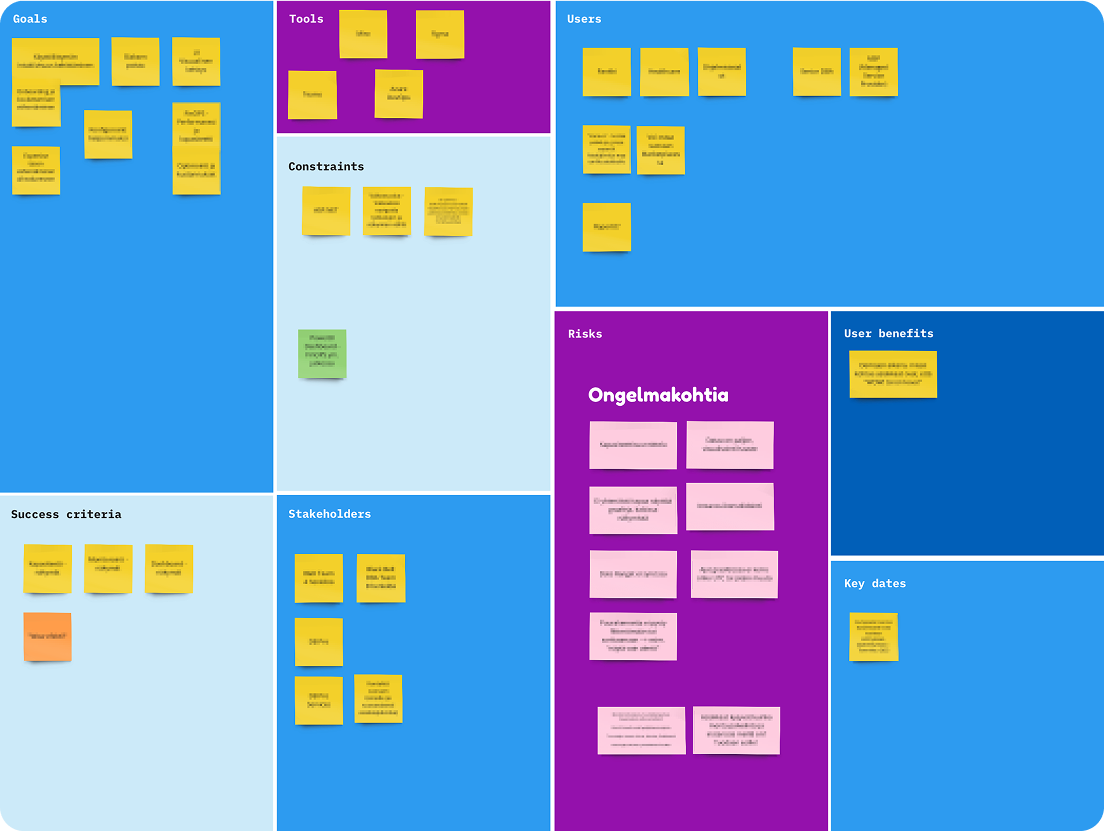
Usability Analysis
Conducted a comprehensive analysis of SQL Governor to name usability pain points and highlighted key views and workflows that needed improvement, focusing on areas with the most significant user impact. As a result, the development team gained valuable insights into adopting a user-centric approach and received a ready-made list of user stories for their backlog.
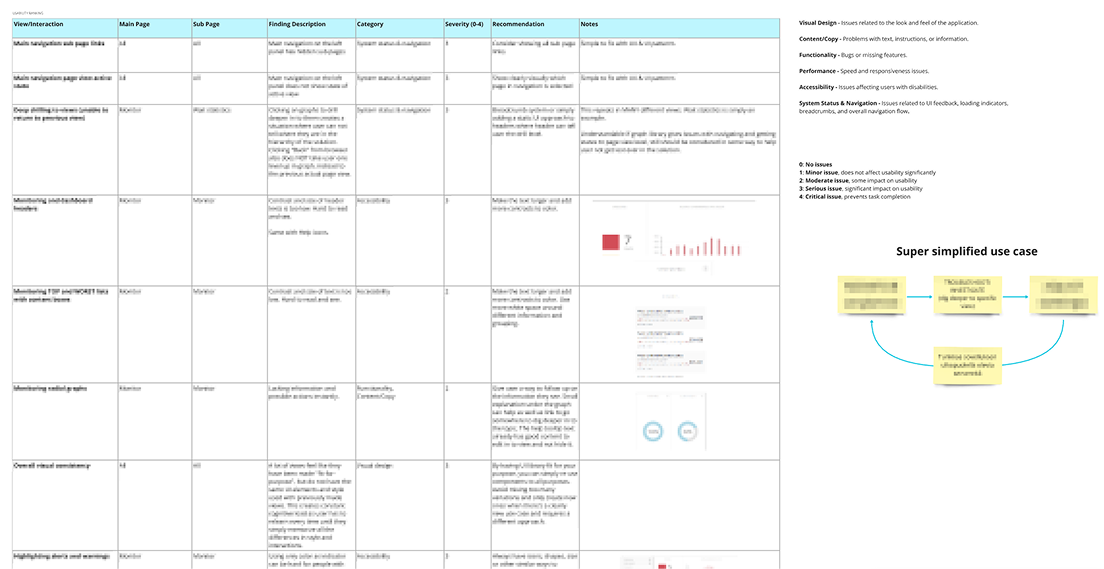
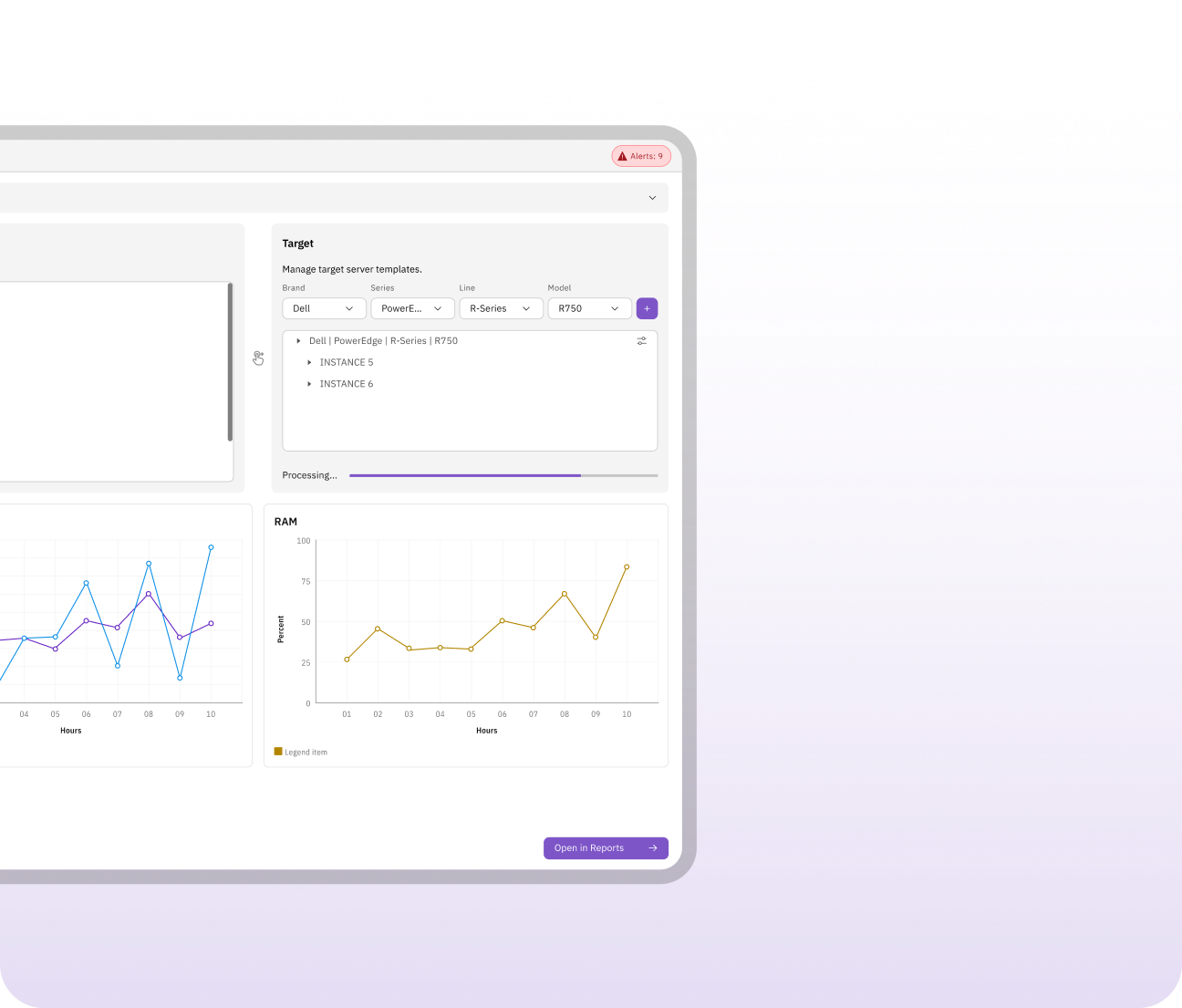
Targeted redesigns
Zure redesigned the prioritized areas to highlight how modern design patterns and proper data visualization could enhance the user experience. Focused on creating intuitive workflows, clear data presentation, and consistency across the interface.
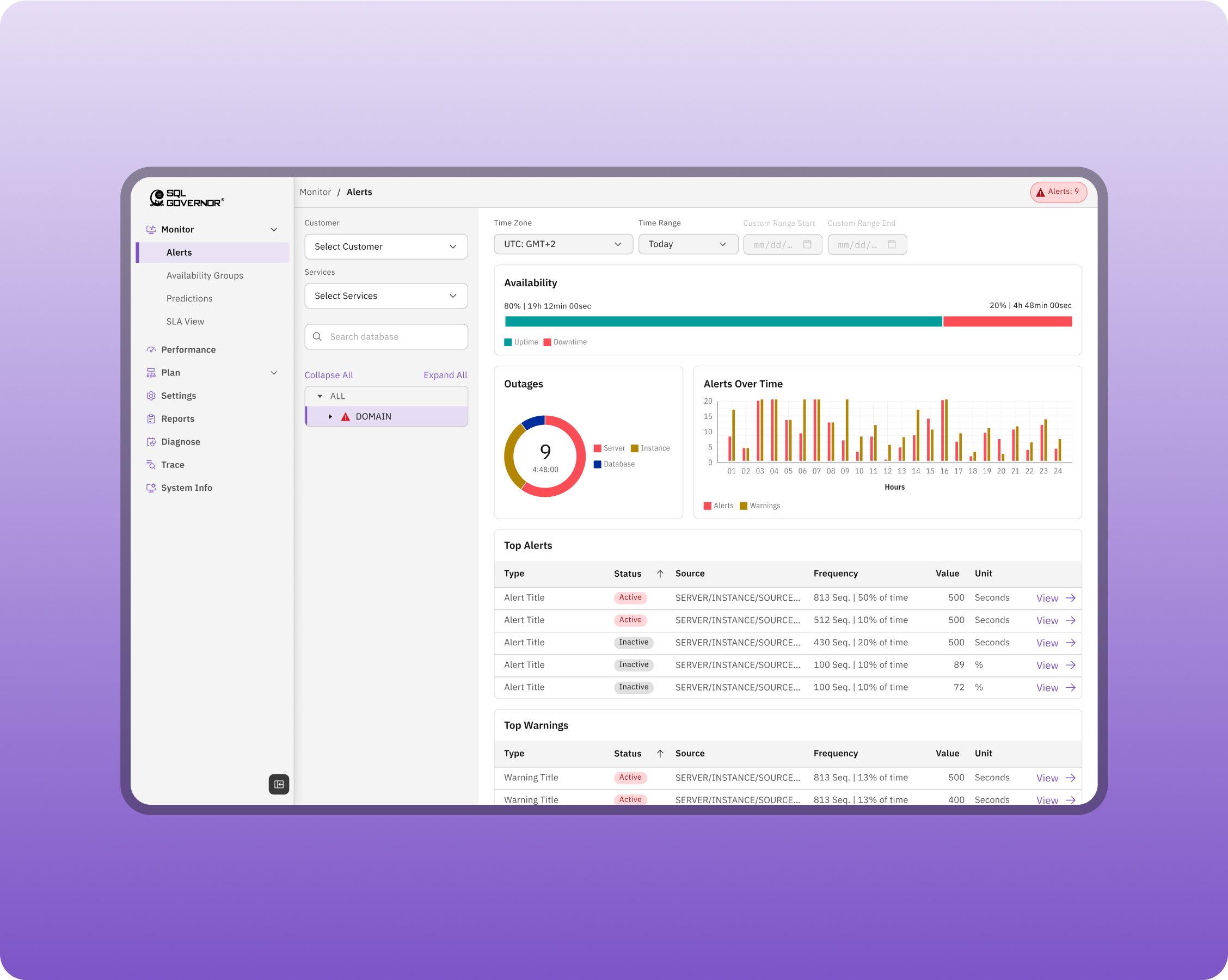
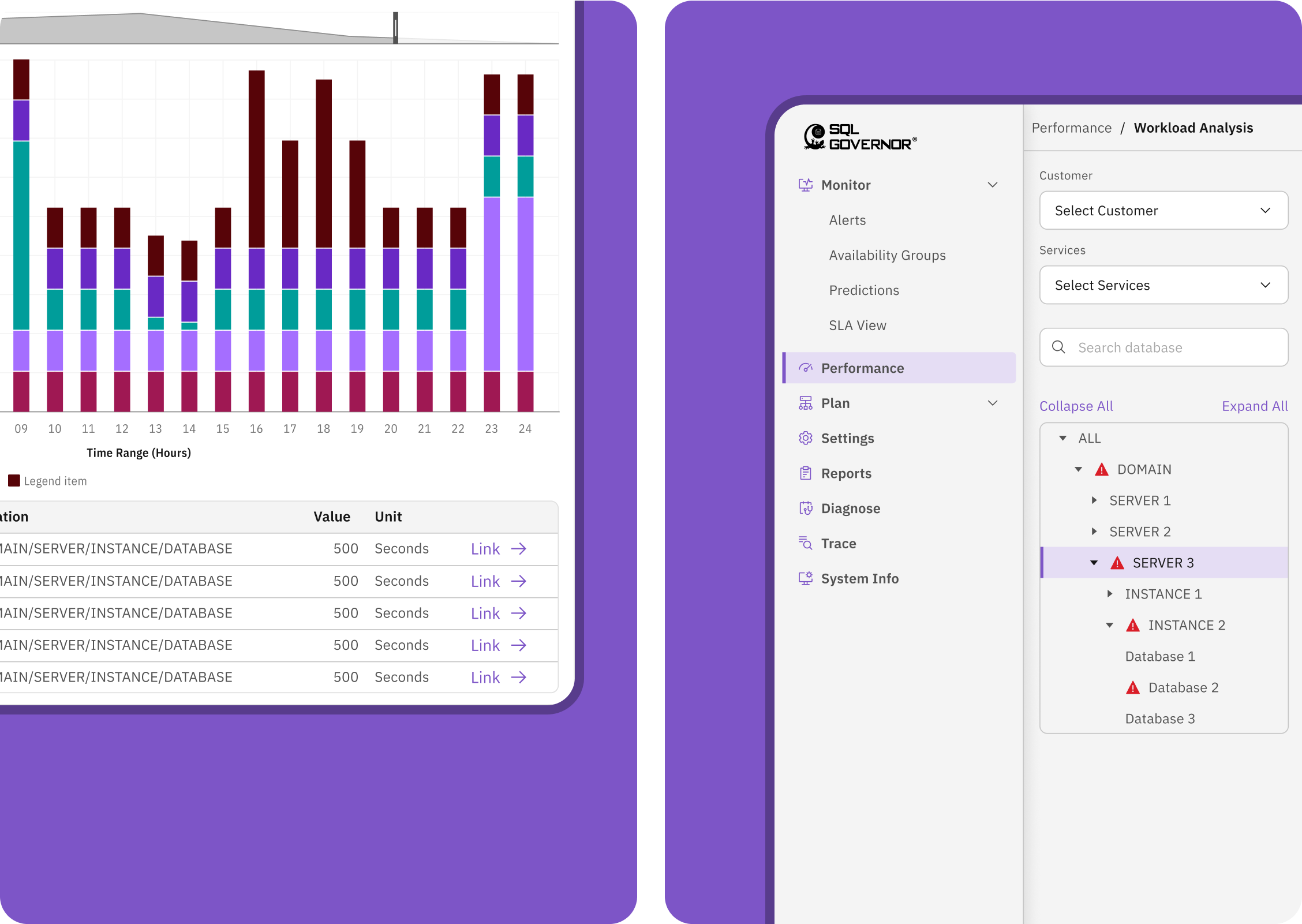
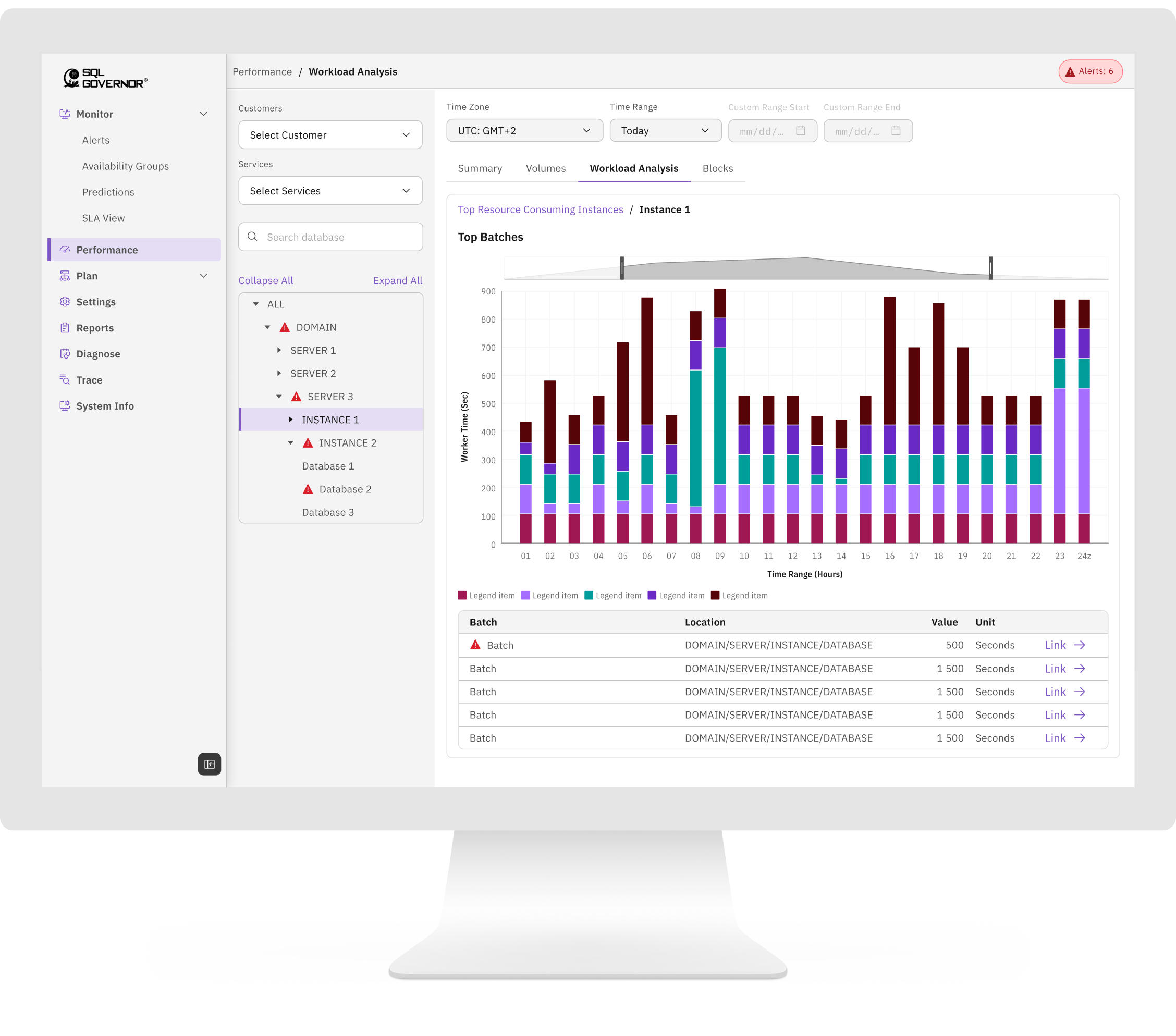
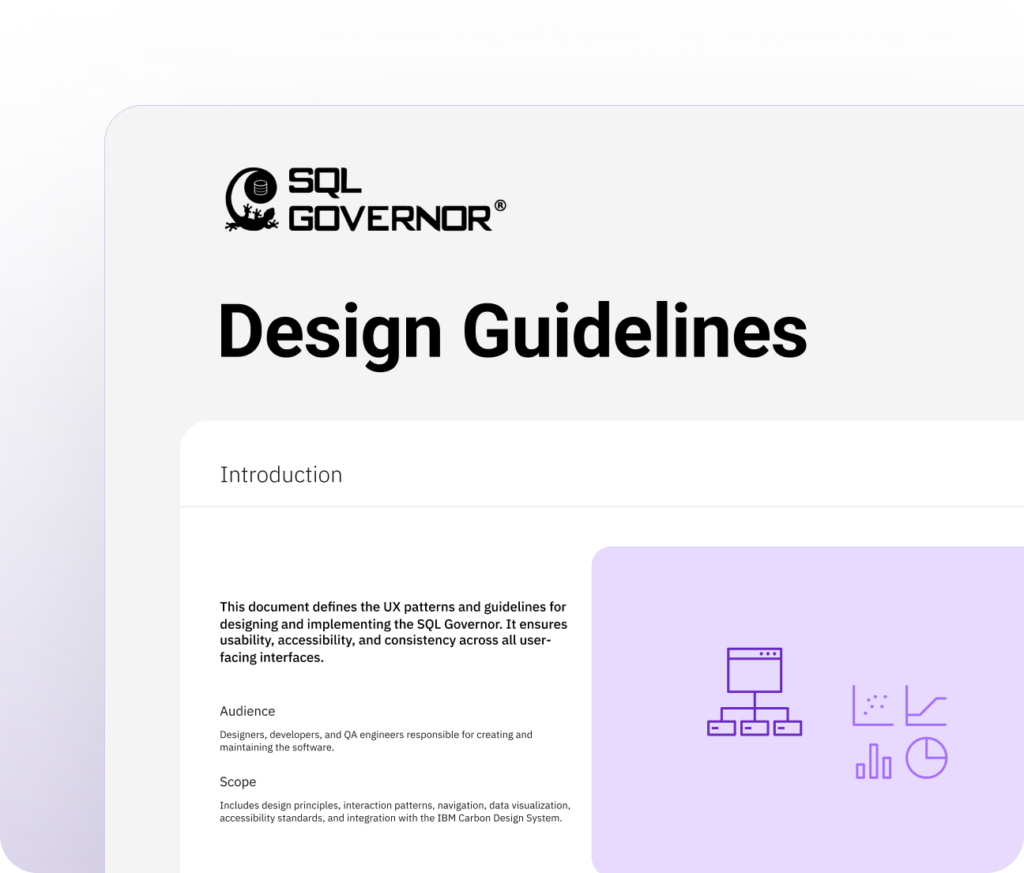
Documentation
Design Guidelines delivered an easy to understand design guide that included:
- Style definitions for components, typography, and colours. As the starting point we chose to use IBM’s Carbon Design for it’s vast set of components, flexible implementation and stellar documentation.
- Examples of best practices and dos and don’ts
- Clear guidelines to ensure consistent implementation of the redesigned features
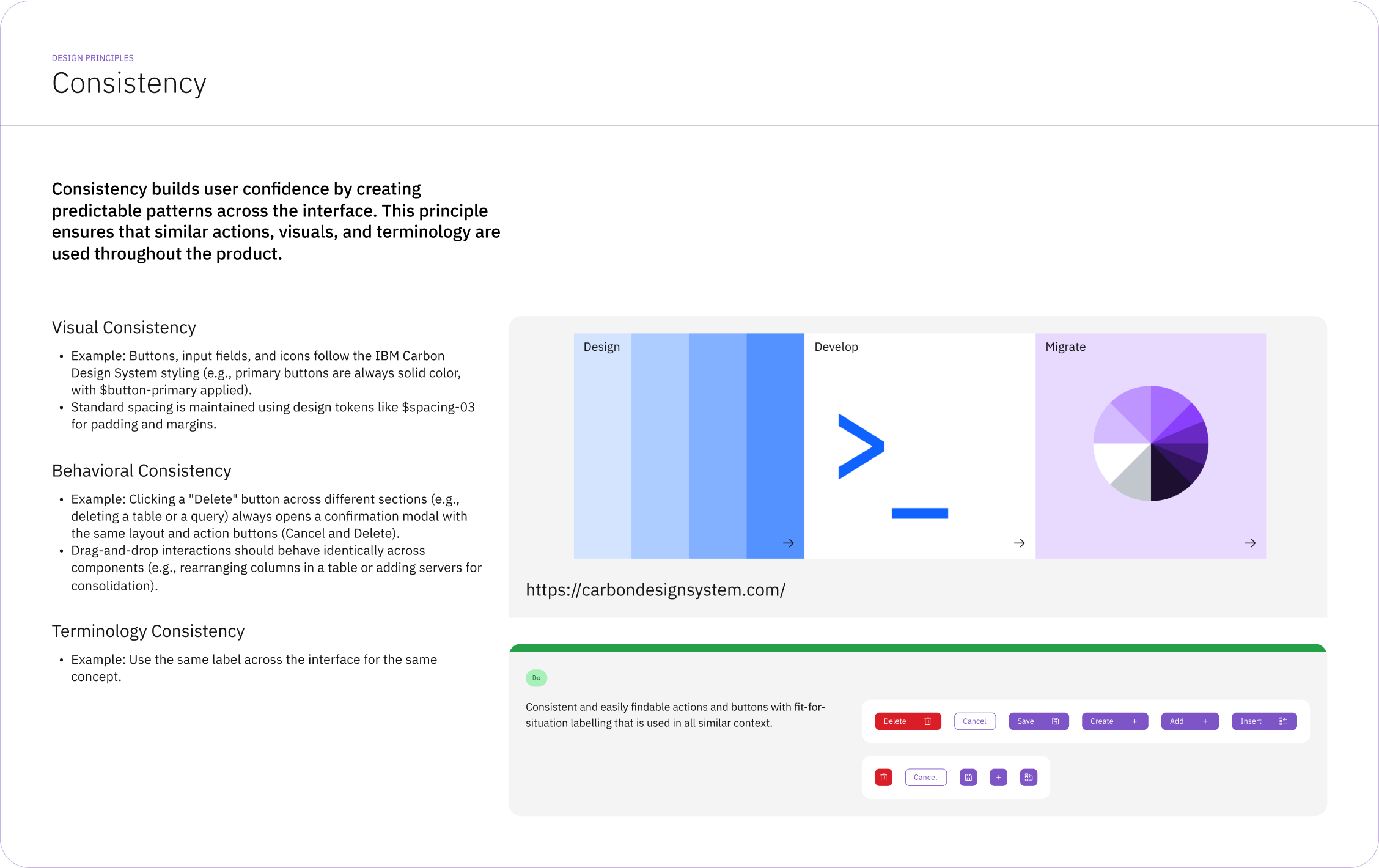
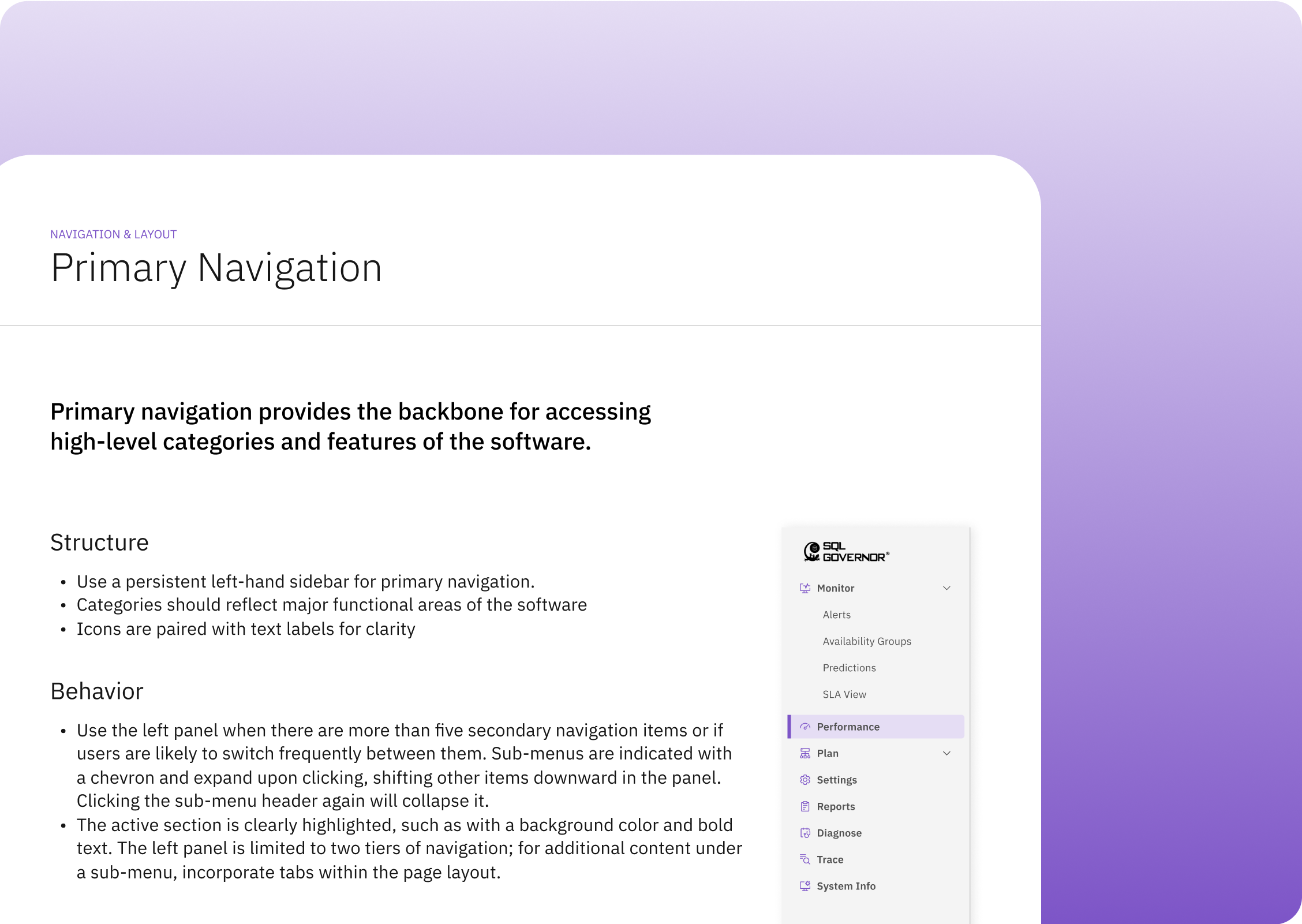
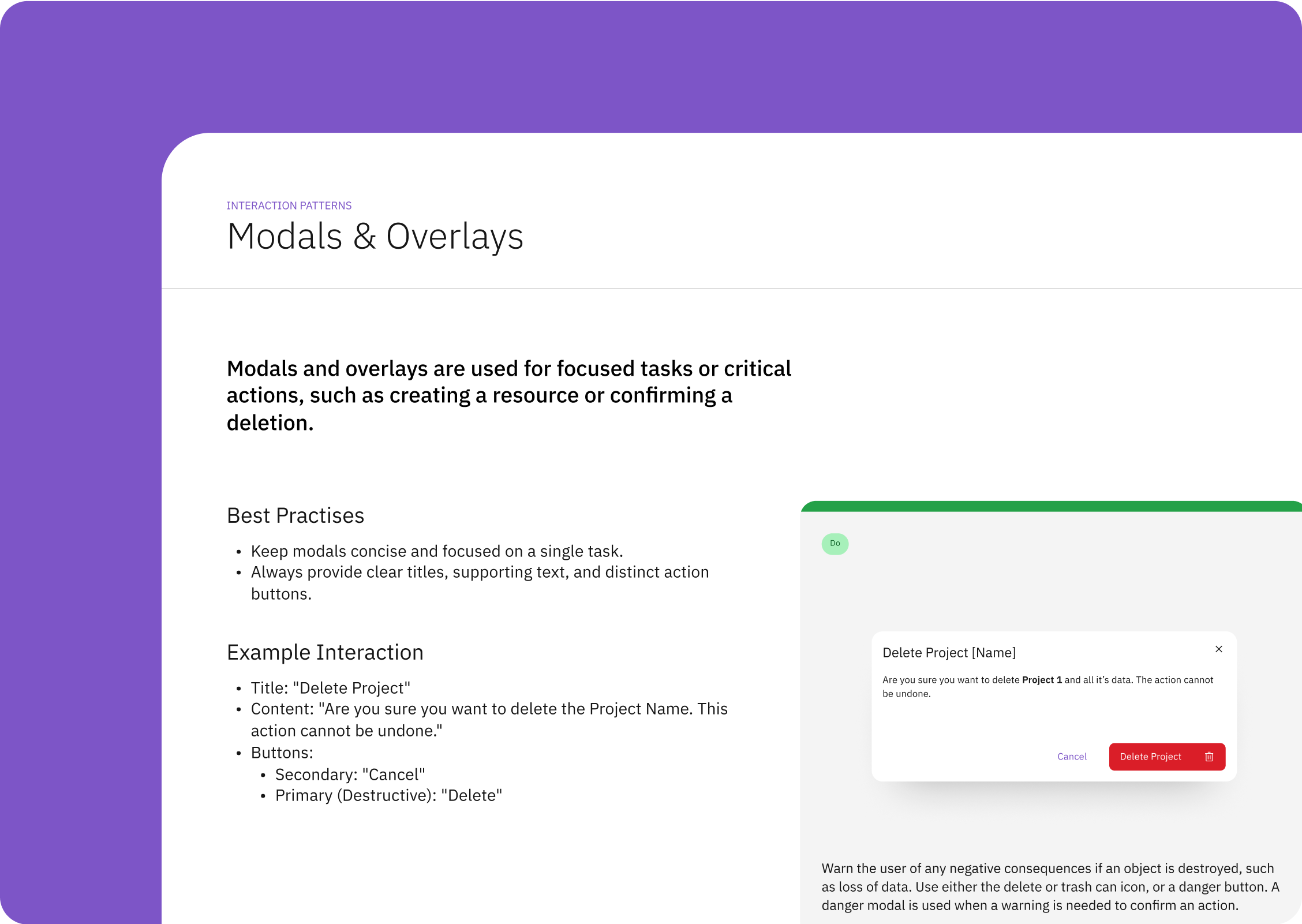
Results
Improved Usability and User Satisfaction
The redesigned features aim to deliver a more intuitive and efficient user experience, with the goal of enabling users to navigate the system more effortlessly, access critical information more quickly, and work with increased confidence.
Streamlined Development Process
The design documentation equipped DB Pro with the tools needed to implement consistent and user-centered improvements, aimed to reduce costs and the risk of misaligned development efforts.
Long-Term Impact
DB Pro now has a clear roadmap for improving SQL Governor and maintaining modern usability standards. This positions the company to deliver a better user experience for their clients while reducing support and training costs.