- Blog
#Development
The real difference between Angular and React
- 24/02/2025
Reading time 3 minutes
The goal for this prototype is to study CDM SDK and see how it could be used to build REST endpoints over CDM data.
What are CDM and CDM folders?
The Common Data Model (CDM) is a standard and extensible collection of schemas (entities, attributes, relationships) that represents business concepts and activities with well-defined semantics, to facilitate data interoperability. Examples of entities include Account, Contact, Lead, Opportunity, Product, etc. More information about CDM can be found here.
The CDM folder contains CDM metadata definition as model.json + data in CSV files, saved to Azure DataLake gen2 storage.
CDM is already supported in the Common Data Service, Dynamics 365, PowerApps, Power BI, and a number of Azure data services.
You can also extend CDM with your own data model, and save your data to CDM folder. You could have some legacy application like ERP or PLM that does not provide data in a format that could be used from other applications like PowerBI or Azure ML. SDK supports writing data to CDM folder as well, but it’s out of the scope of this post.
It’s easy to create sample data for demo purposes if your organization has Microsoft Dynamics and PowerApps. Note: Only Admin can do this.
1. Create Azure DataLake gen 2 storage in https://portal.azure.com
2. Sign-in to your tenant at https://www.powerapps.com
3. From left navigation select Data => Export to a data lake (now in GA!)
4. Select DataLake gen 2 storage you created in the first step
5. Select Common Data Service (CDS) Entities you want to export and accept changes (you can also select is export one-time only or continuous)
PowerApps exports selected Entities to DataLake:
We selected three Entities to be exported: system user, role, and fax (because our CTO is a funny guy ;)).
CDM metadata file is called model.json and it is in the root folder. Entity specific data is saved to subfolders “role” and “system user”. Strangely enough, we didn’t have any fax messages in Dynamics so there is no “fax” subfolder.
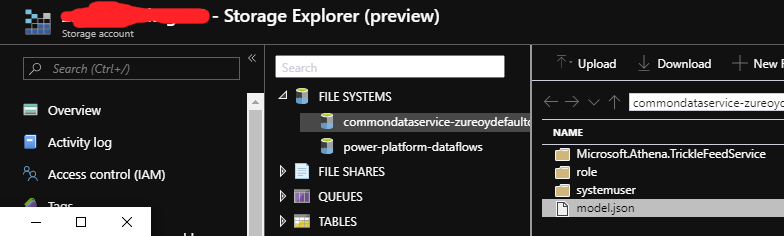
If you open model.json file you can find the Entity definitions and related data partitions. Entity definition contains a number of attributes (name and datatype).
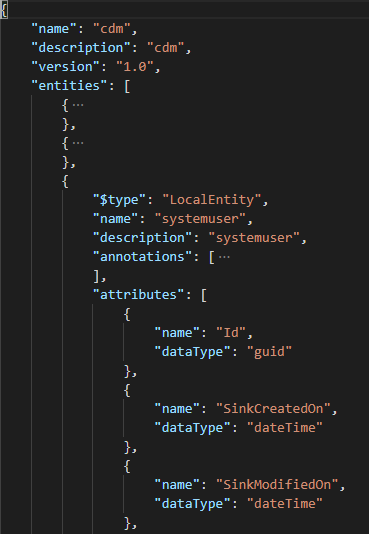
SDK and CDM metadata definitions can be found in https://aka.ms/cdmrepo. SDK can be used to both read and write data to/from the CDM folder.
Please note SDK is quite new and there are still some issues with it. I had one problem with it, in model.json partition uri contains https port number, but the ADSL storage adapter didn’t support it. Luckily SDK contains source code so I could fix it by myself.
The implementation is a quick-and-dirty sample of how the CDM folder can be provided as REST APIs. Please don’t use it as-is in production. There are lots of things need to be implemented/improved before using an implementation in production like:
I’m using Asp.Net core for API. First I created empty API with
dotnet new web -n CDMApi
Then I copied SDK directory objectModelCSharpMicrosoft.CommonDataModel.ObjectModel next to the CDMApi directory, and added a reference to it from the CDMApi project.
There is one feature folder for each Entity (Features/Faxes, Features/Roles and Features/System users). In addition, there is a shared folder for classes shared between Entities.
Feature folders contain three classes
Shared folder contains
Note: Remember to set ADLS settings to appsettings.json file before running the application.
When an application starts, it reads data from CDM folder into memory before it starts listening to Http requests.
Source code can be found in https://github.com/sovaska/CDMApi

Our newsletters contain stuff our crew is interested in: the articles we read, Azure news, Zure job opportunities, and so forth.
Please let us know what kind of content you are most interested about. Thank you!